Apps and Services for Processing Instagram Photos

Currently, it's difficult for us to imagine an Instagram account that does not have processed photos. Previously, we needed to contact specialists or independently learn how to process photos.
Now there are apps and services that help you process photos. Good and affordable apps are hard to find.
Below in the article, we will look at the most common services that will help make your Instagram feed attractive.
Top 5 Mobile Apps
-
Airbrush. You can download this app to any smartphone operating system. You can use it for free, but with limited capabilities. There is also a paid version without any restrictions.
Features of this program:
- Eliminates defects on the face;
- Evens out the photo tone;
- Crops the photo;
- Automatic filter selection, color adjustment.
-
Nichi. Данная программа так же устанавливается на любую платформу смартфона. Возможности использования предоставляются на бесплатной основе, но некоторые функции платные.
What can you do in the app:
- Create a collage based on ready-made program layouts;
- Attach stickers or other elements to the photo;
- Choose different frames for the picture;
- Design stories.
-
Pixaloop. You can download the app on both IOS and Android. There are purchases in the program only for some functions, but in general, the app works for free.
The program features:
- Make animation out of a photo;
- Add various effects;
- Basic photo correction (color, exposure, contrast).
-
Facetune. You can download the app to any smartphone absolutely free. There is also a paid version of the program for advanced features.
What can you do in it:
- Choose the right filter for your photo;
- Remove defects on the face;
- Correct any part of the body in the photo;
- Change the color of hair or other objects in the photo.
-
Tezza. This app is available for any mobile device. Tezza also provides users with a free version of the program with limited capabilities. But at the same time, the program offers a paid version.
How the app will be useful:
- Correction of basic photo settings;
- Changing the color scheme;
- Ability to save the correction settings and apply it to other photos.
5 Programs for the Computer

-
Photoshop. The program version is only paid. Therefore, you need to first study all its main functions and advantages.
Features of the program:
- Thoroughly remove unnecessary details in the photos. Photoshop has several tools for this purpose;
- High-quality crop photos without loss of quality and proportions;
- Change the size and quality of the photo;
- Complete professional correction.
-
PhotoSkape. This program is downloaded in a free version, but you can use some functions only for a certain cost.
Main functionality:
- Overlaying various filters on a photo;
- Application of beautiful and creative effects;
- Changing the main color scheme of the photo;
- Ability to create collages and insert photos into frames.
-
Photoshop Lightroom. The program only has a paid version.
What can you do in this app:
- Remove all unnecessary items and defects;
- Develop presets, apply ready-made (downloaded) presets;
- Save photo settings to apply them to other photos in the future.
-
Pixlr Desktop. The program is available to any PC user absolutely free.
The functionality of this app is as follows:
- Apply various textures and effects to the photo;
- Ability to overlay one photo on top of another;
- Ability to insert text.
-
Gimp. This app is downloaded and used on a computer in free mode.
What program functions can you use:
- Change the shape and size of the photo;
- Removing unnecessary items and defects in the photo;
- Overlay layers and work with them.
Top 5 Services for Online Photo Processing
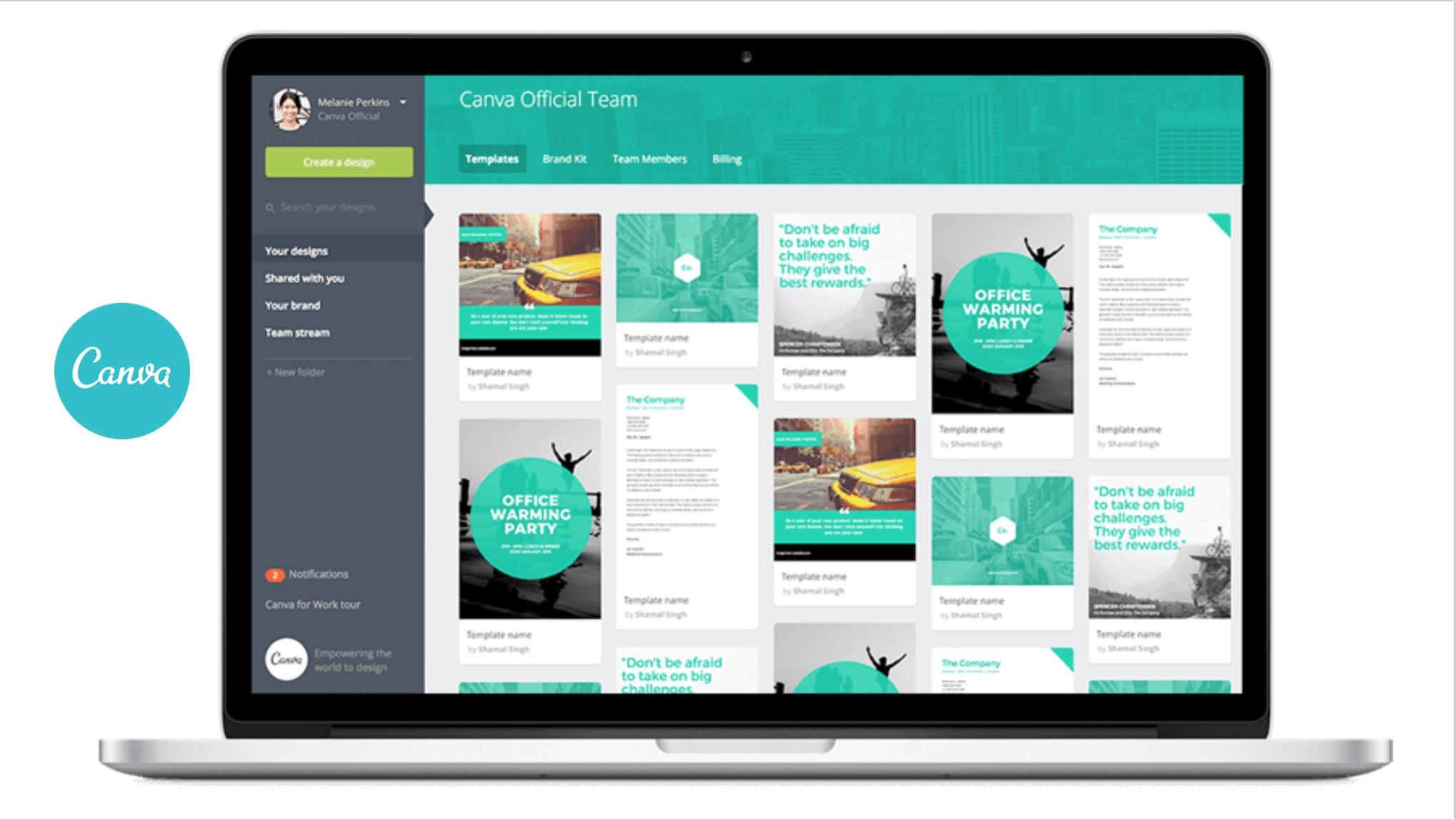
-
Photoshop online. You can open this service in any browser and work in it absolutely free. Registration is not required.
What opportunities does the service provide:
- Application of all the basic functionality of regular Photoshop for PC;
- Removing the background from the photo;
- Various effects and filters.
-
Canva. The service free version is available only to those who go through a simple registration. But some features remain paid even for registered users.
Some useful things you can do in Canva:
- Application of various stickers, filters and effects on the photo;
- There are templates for processing;
- Ability to create an animated photo.
-
Avatan. You don't need to register on this website. All functions are provided free of charge.
Service features:
- Applying filters and effects to photos;
- Creation of collages from several photos according to ready-made templates;
- Basic photo adjustments.
-
Fotostars. The service is available to each user free of charge and without registration.
Useful features:
- Applying filters;
- Changing the color of certain areas in the photo;
- Editing saturation, contrast and exposure.
-
Pixlr. Most of the features are free, but you have to pay to use some of them.
The main service features:
- Offers a variety of filters, effects and textures;
- Removes individual parts from the photo;
- Changes basic photo settings.
Professional photographers and bloggers provide many guidelines for photo processing. Here are some of them:
- Always be inspired by examples so that you have new ideas. For example, you can use Pinterest for this purpose;
- Don't spend a lot of time processing one photo. Otherwise, any result will seem boring and ugly to you;
- Save the processed material in the highest resolution, otherwise the picture will lose quality.
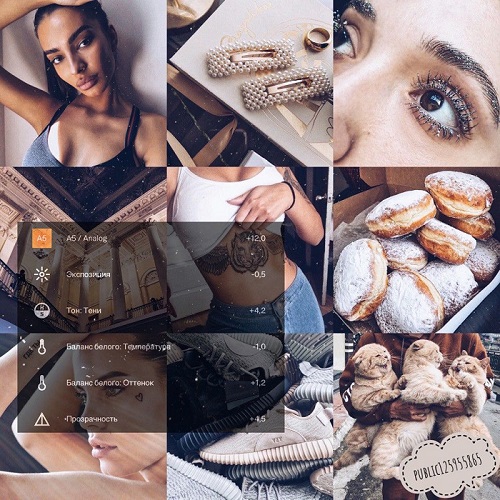
You just need to choose 2-3 editors among all the above programs and services to learn how to process beautifully photos for the Instagram feed.